[align=center]Hi everyone, today i will show you how to make a forum rank, which you can make in photoshop.
First of all, as always we are going to make a new file, so go to file - new(i am making a 120x40px, with transparent background) i want everything to fit nicely.
Now grab the rounded rectangle tool.
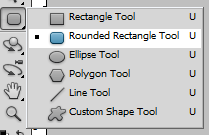
Make a rectangle with a 5 radius corners, for style set transparent.
Then select the shape layer, right click and blending options.
Go to gradient overlay, and select these settings:
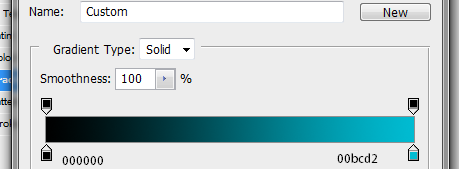
Also add a 1px black stroke, inside the shape.
Now i will add two letters to the shape.
I am using the ultra vertex19 font. This is what i have so far.

Now let's write something in the rank.
I wrote down Administrator with the font arial.
Now i don't want to leave it like this, so i am adding little more to the graphic.
I am using the rounded rectangle tool again, and i put the smaller one behind the bigger shape, and i add couple of circles with the elliptical marquee tool.
Now the final image should look like this.

Hope you liked the tutorial, any questions post a reply here and more will come.[/align]
First of all, as always we are going to make a new file, so go to file - new(i am making a 120x40px, with transparent background) i want everything to fit nicely.
Now grab the rounded rectangle tool.
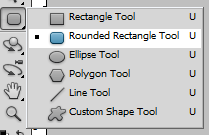
Make a rectangle with a 5 radius corners, for style set transparent.
Then select the shape layer, right click and blending options.
Go to gradient overlay, and select these settings:
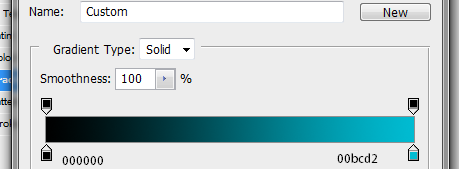
Also add a 1px black stroke, inside the shape.
Now i will add two letters to the shape.
I am using the ultra vertex19 font. This is what i have so far.

Now let's write something in the rank.
I wrote down Administrator with the font arial.
Now i don't want to leave it like this, so i am adding little more to the graphic.
I am using the rounded rectangle tool again, and i put the smaller one behind the bigger shape, and i add couple of circles with the elliptical marquee tool.
Now the final image should look like this.

Hope you liked the tutorial, any questions post a reply here and more will come.[/align]



