- #1
Thread Owner
Time for me to do some community service so to speak...
If you use MP3+G.zip files on a computer, you can now get your books done with just a couple FREE clicks.
It doesn't matter if you use Compuhost, Karma, Tricerasoft, Sax 'n Dotties, or whatever.... as long as your files are named correctly, this will work.
Here's how it works:
(1) Scans the folder(s) or complete drives for all your *.zip files and automatically parses the filenames for Artists names and song titles.
(2) Creates ready-to-go Rich Text Formatted files you can open in MS Word or other programs. It is a 2-column format to save paper so don't open it with Wordpad because it will only show a single column.
(3) Add your own headers/footers/graphics whatever you want and start printing...
(4) It leaves a *.csv file that you can open with Excel if you prefer.
The samples below were made from a folder that contained 1,955 songs and the files were in this form in less than 30 SECONDS. (actually, once the drive scan was complete, this really took just 12 seconds.)
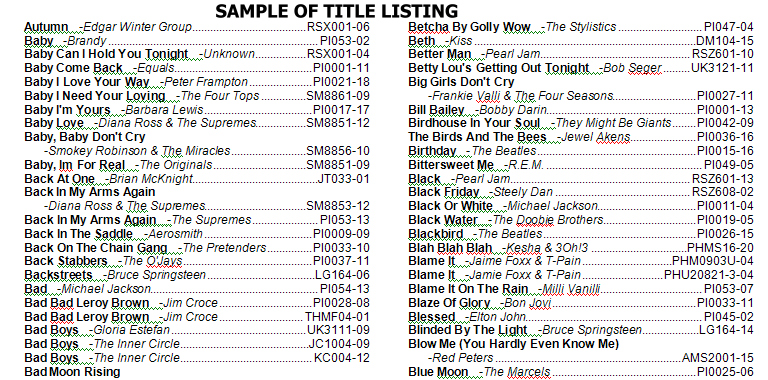
--------------------------------------------------------------
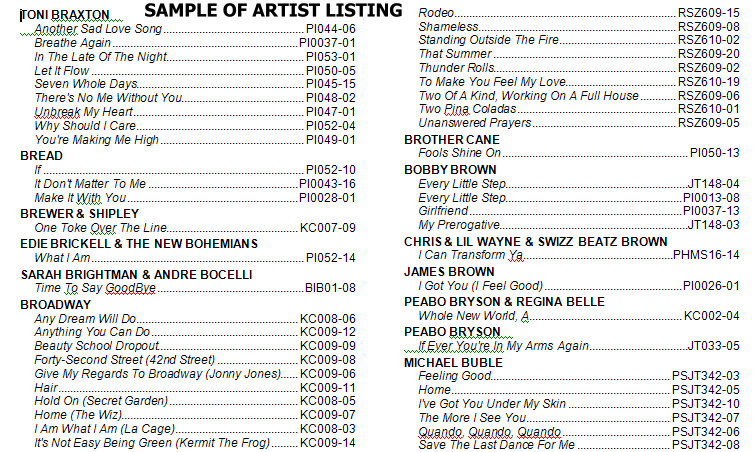
I'm having someone test the package now and it should be ready shortly... any interest here for "free?"
(sorry about the "squiggles" they are caused by MS Word's spell/grammer checker.)
If you use MP3+G.zip files on a computer, you can now get your books done with just a couple FREE clicks.
It doesn't matter if you use Compuhost, Karma, Tricerasoft, Sax 'n Dotties, or whatever.... as long as your files are named correctly, this will work.
Here's how it works:
(1) Scans the folder(s) or complete drives for all your *.zip files and automatically parses the filenames for Artists names and song titles.
(2) Creates ready-to-go Rich Text Formatted files you can open in MS Word or other programs. It is a 2-column format to save paper so don't open it with Wordpad because it will only show a single column.
(3) Add your own headers/footers/graphics whatever you want and start printing...
(4) It leaves a *.csv file that you can open with Excel if you prefer.
The samples below were made from a folder that contained 1,955 songs and the files were in this form in less than 30 SECONDS. (actually, once the drive scan was complete, this really took just 12 seconds.)
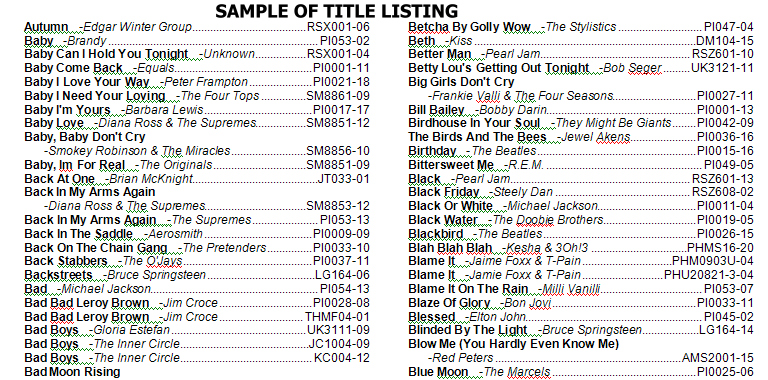
--------------------------------------------------------------
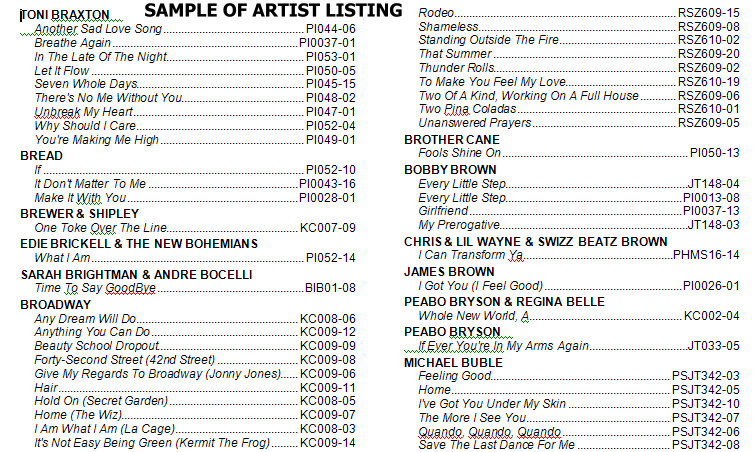
I'm having someone test the package now and it should be ready shortly... any interest here for "free?"
(sorry about the "squiggles" they are caused by MS Word's spell/grammer checker.)



